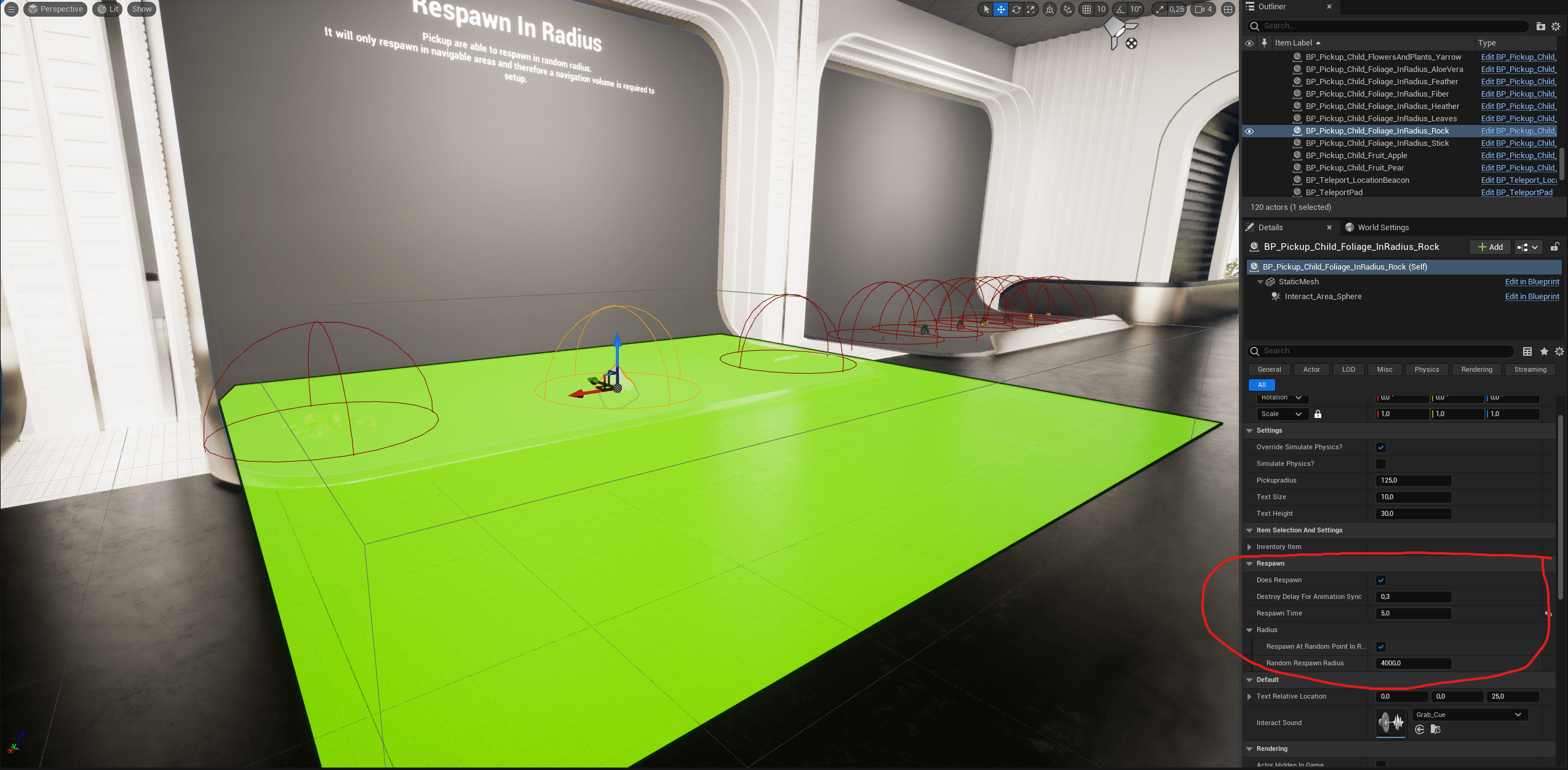Procedural Foliage Spawner #
To spawn foliage throughout the world, the Procedural Foliage Spawner is used. Refer to this guide by Epic: Procedural Foliage Tool in Unreal Engine.
Enable it in Editor Preferences and create the spawner (note that one is already included in the project).
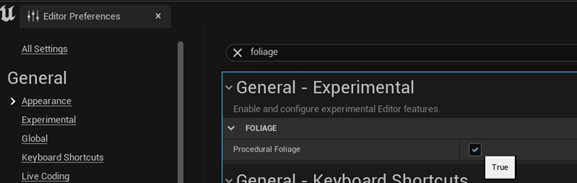
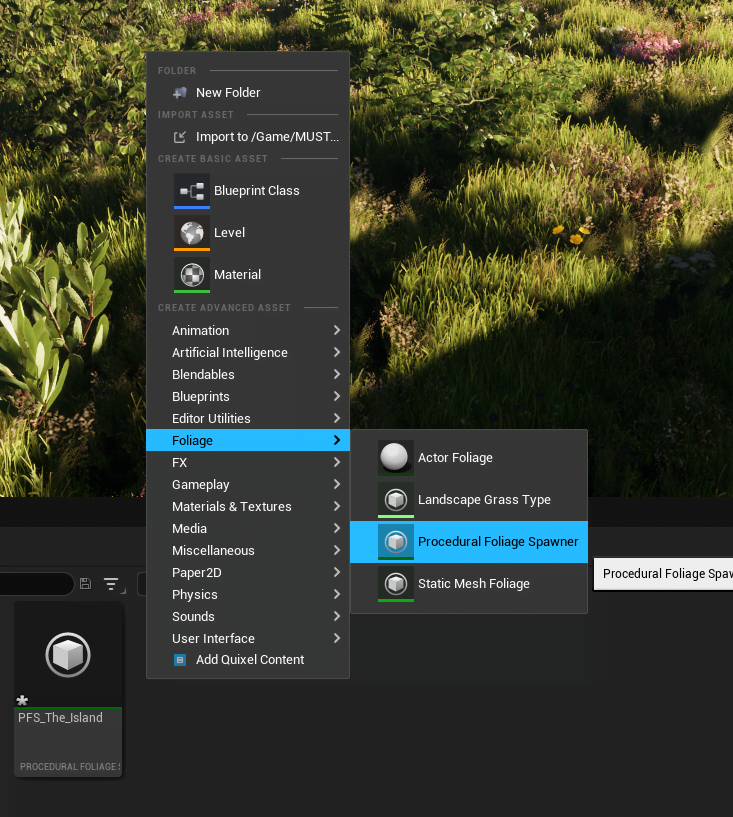
For each foliage type you want to spawn, you need to make an “Actor Foliage”.
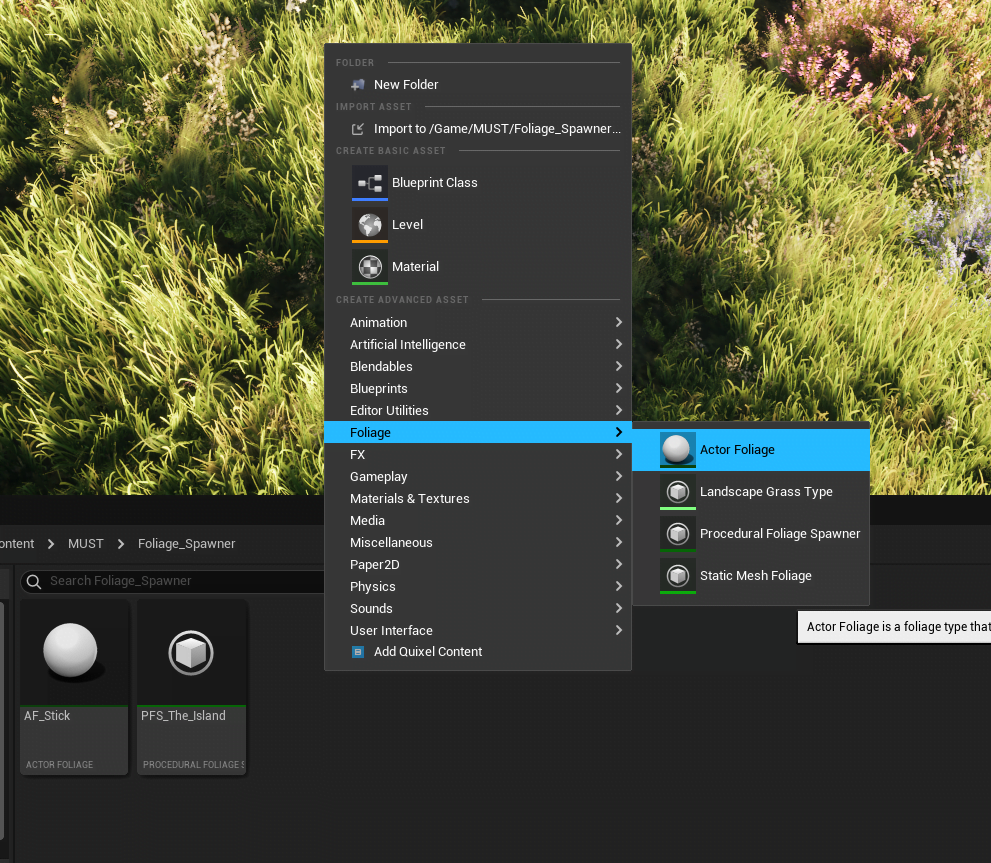
You can select all the settings for your actor foliage and select the actor to spawn.
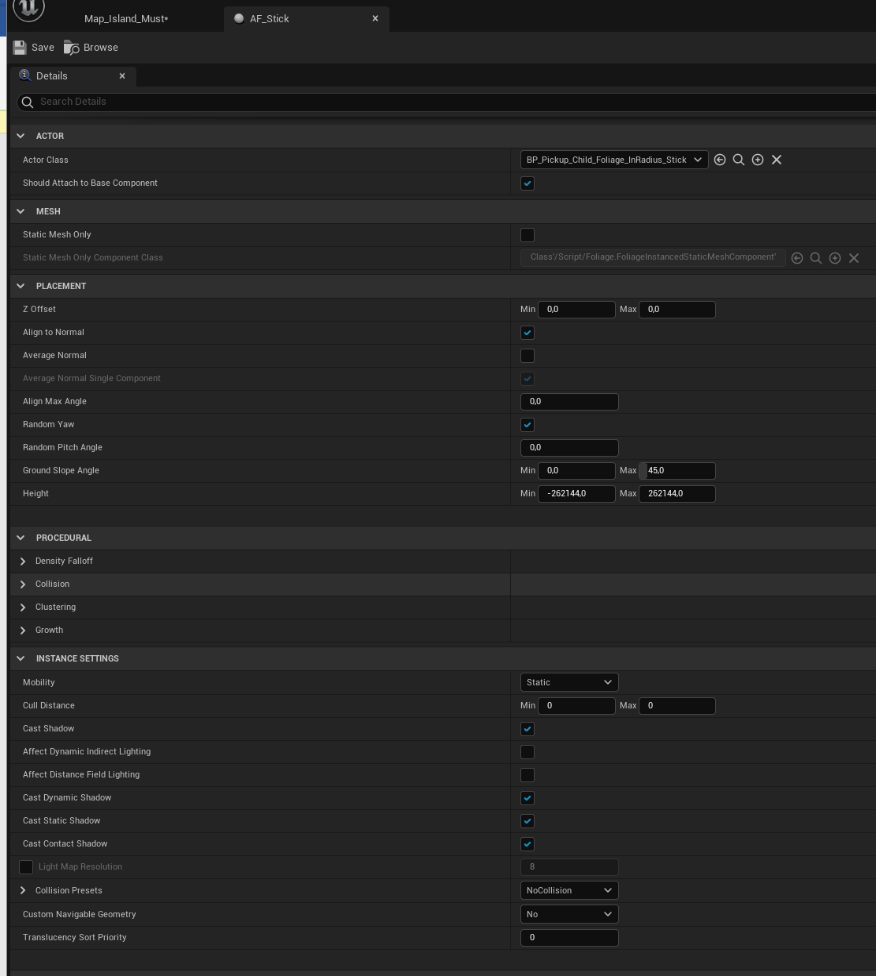
In your procedural foliage spawner, select the foliage types to spawn and set your settings.
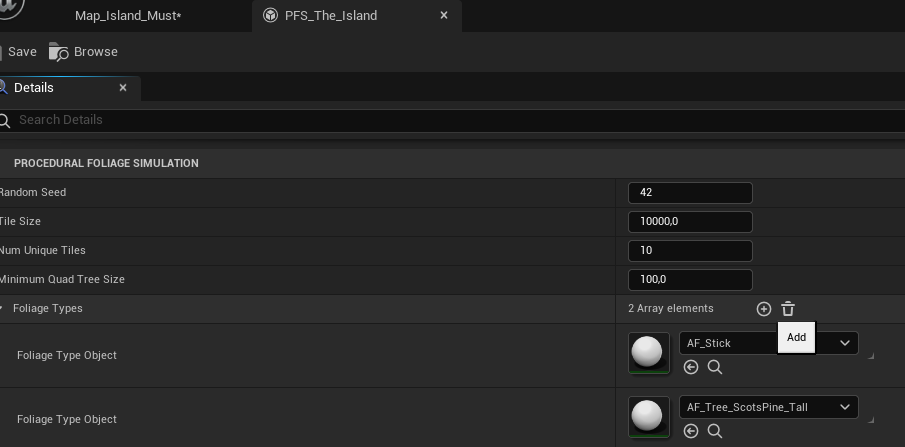
Note: Actors do not necessarily have a big performance impact as they are only placeholders in memory. It depends on what you do with the actor.
Restimulate the procedural volume, and they will be spawned in the world according to your settings. Rendering the actor billboards can be expensive. Press G to switch render engine icons.
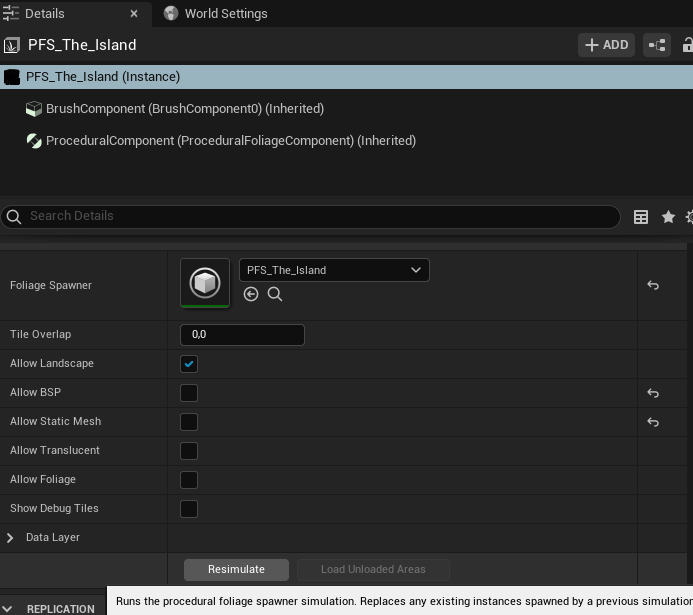
The actors will be placed in your volume!

Berry Bushes #
The berry bushes use predefined spawn points and spawn an actor at those spots. You can change the number of spawn points easily with the slider. If you want to change the pickup that is being spawned, you can change the class of the “berry to spawn”.
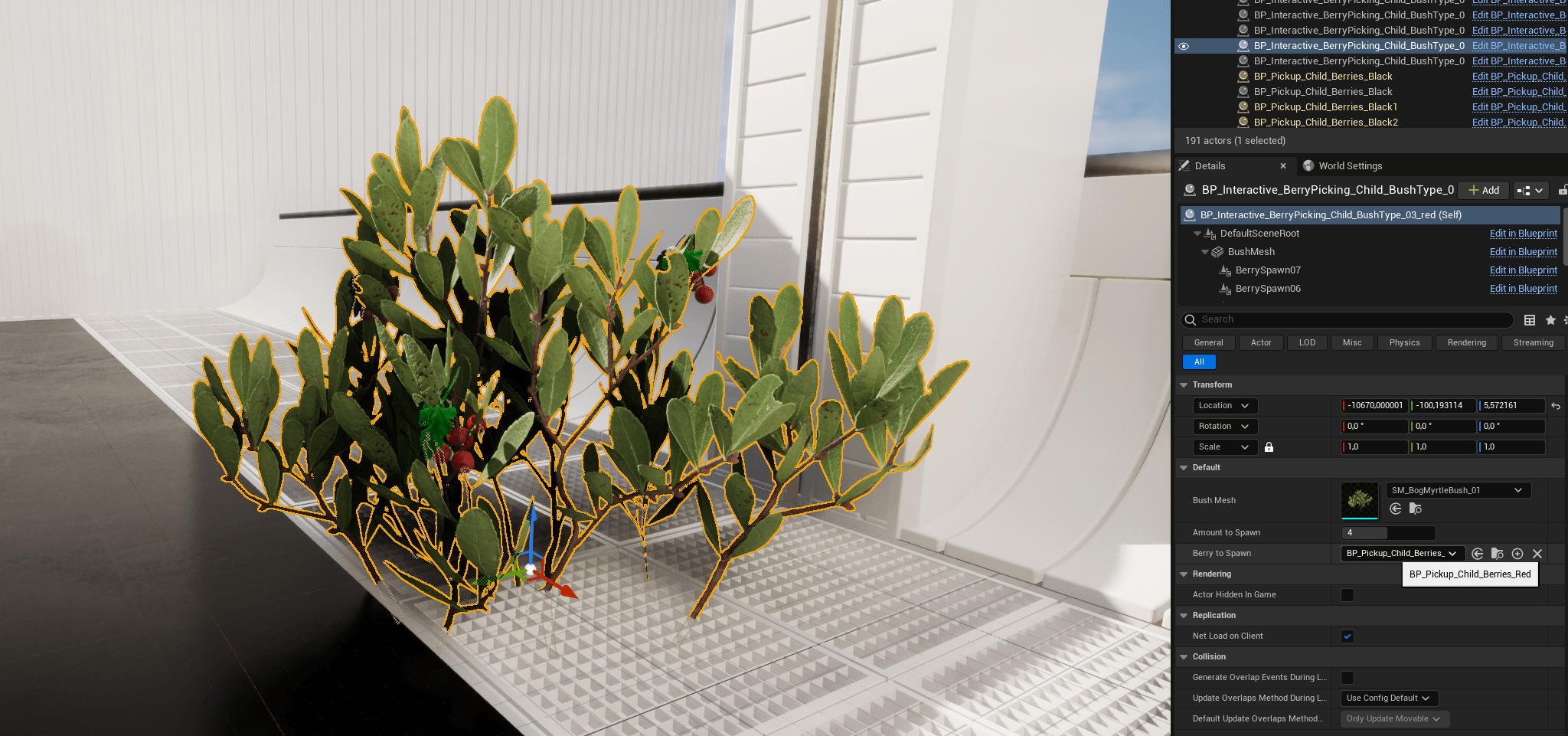
Respawn in Radius #
To ensure a foliage actor’s spawn points are randomized, a respawn in radius is used. You can set up the values in the pickup itself. Note that it requires a nav-mesh bounds volume (navigation mesh).