Tree Cutting System #
Two types of tree chopping logic are included. Choose the one you prefer:
- Material Offset based on a static mesh: Select your mesh in the configurable, and it will work! Fewer visual effects but predictable and stable.
- Chaos-based trees: Looks amazing but needs more configuration. Less predictable and stable.
Material Offset Based Tree #
Material offset-based trees are static mesh only. No need to split the mesh yourself. Follow these steps:
1. Make a child of the master or copy-paste a configuration.

2. Select your static mesh in the class defaults.
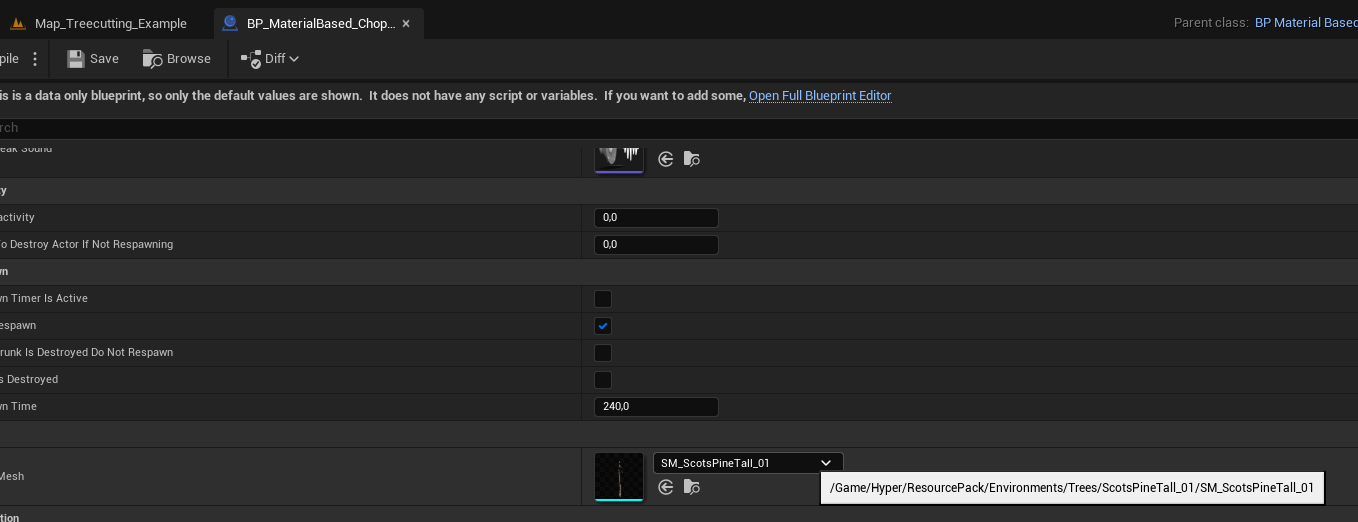
3. In the mesh, check which material is the base/trunk of the tree and set “allow CPU access” on it.
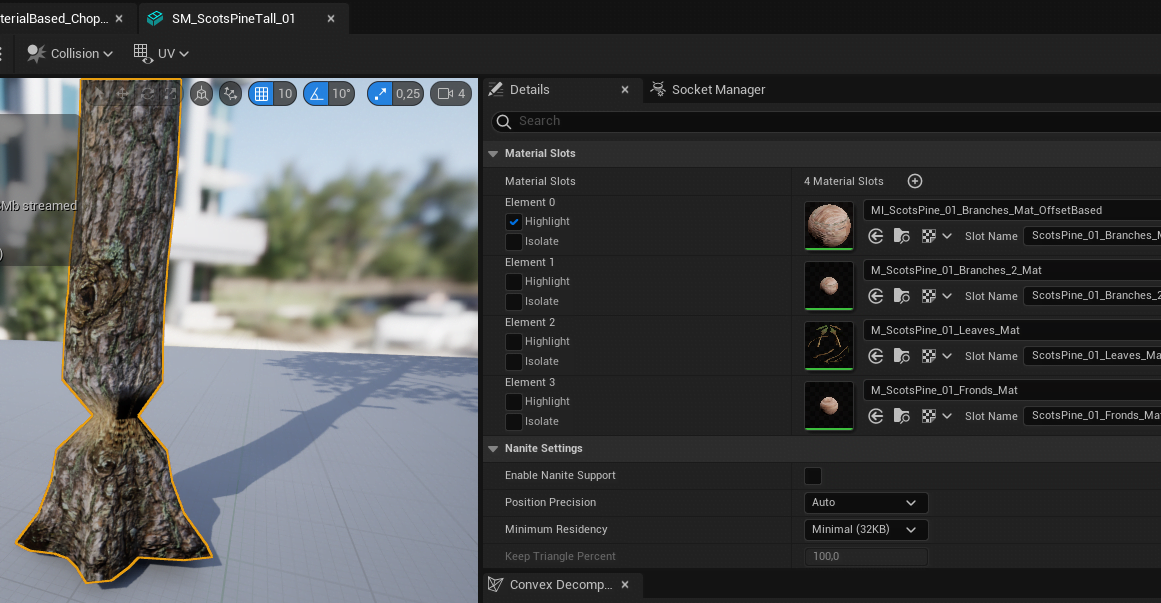
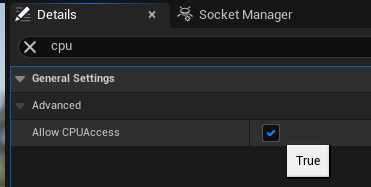
4. Remove any simple capsule collision and convert it to convex.

5. If needed, set the Choppable Material Index properly in the configuration blueprint.
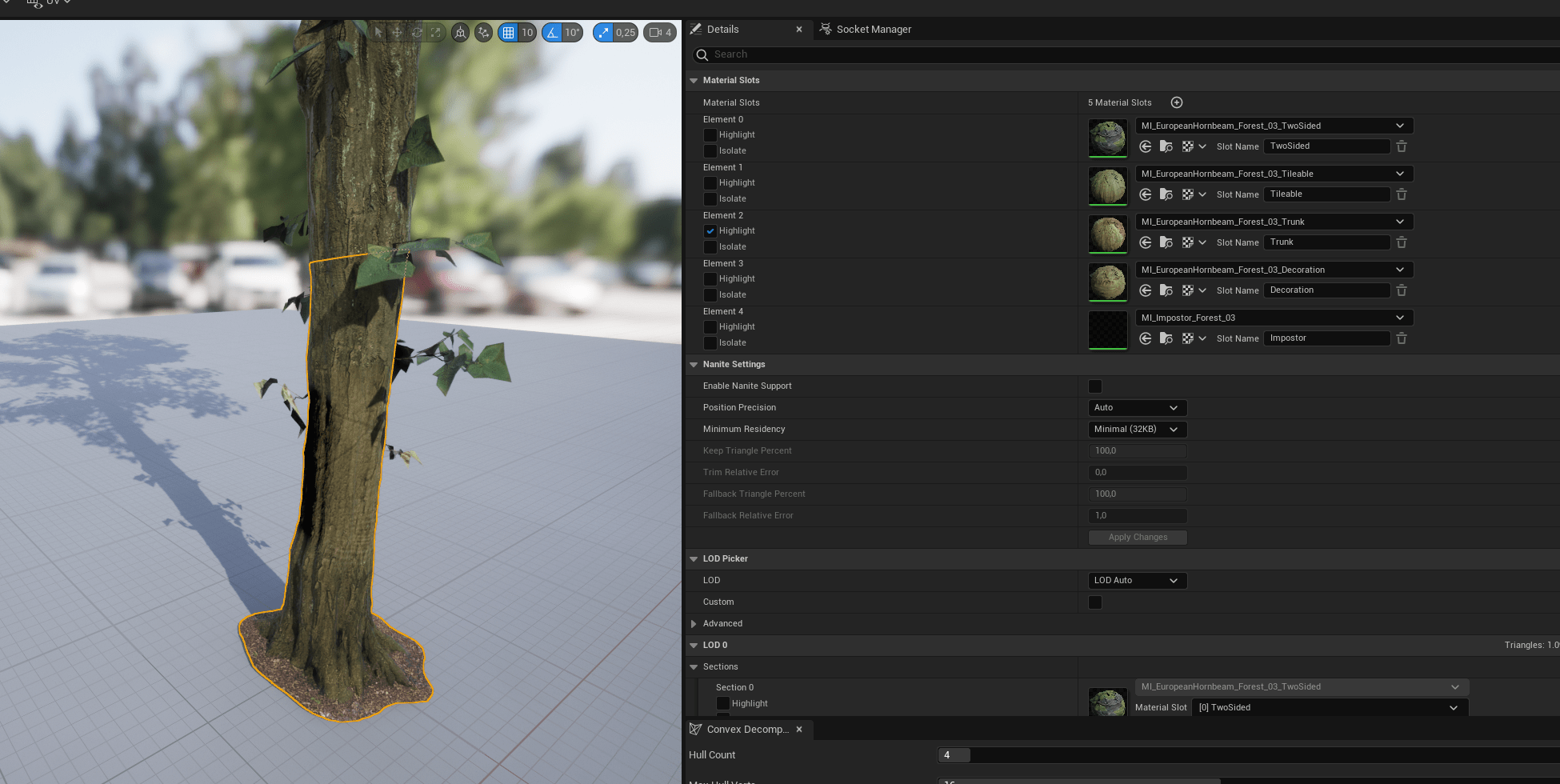

6. In the trunk material, add the MF_OffsetMask function from the material folder and connect it.
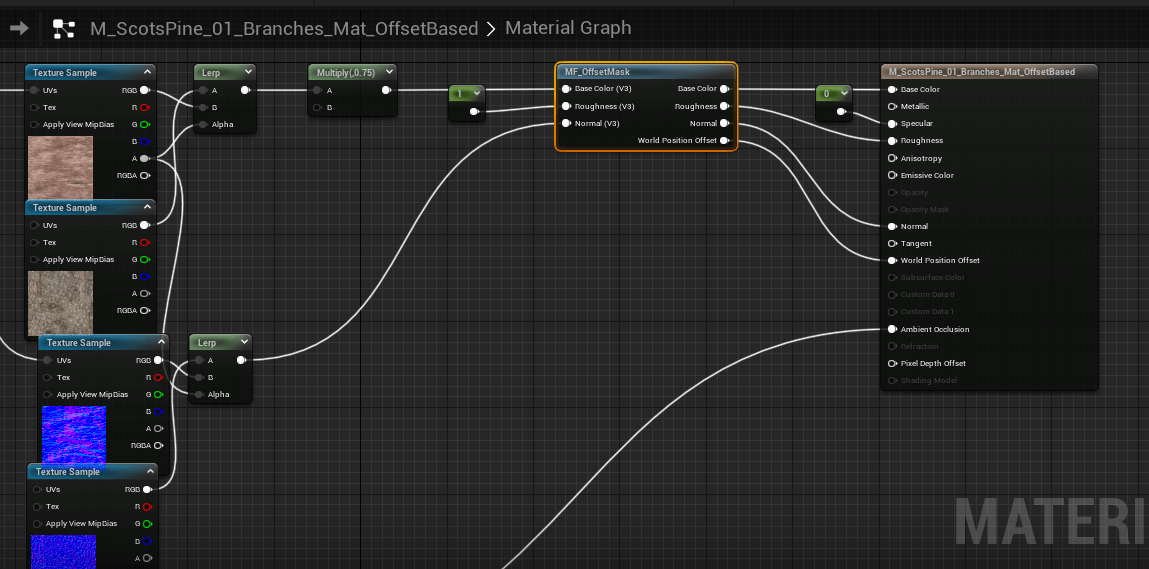
Now you are done! Tweak settings in the class defaults to your liking.
Chaos Based Tree #

Setting up chaos trees is more advanced. Use if you are familiar with chaos systems:
1. Make a child of the configuration from the master or duplicate an existing one.

2. Set up the class defaults and manually override the geometry collection (create the collection first).
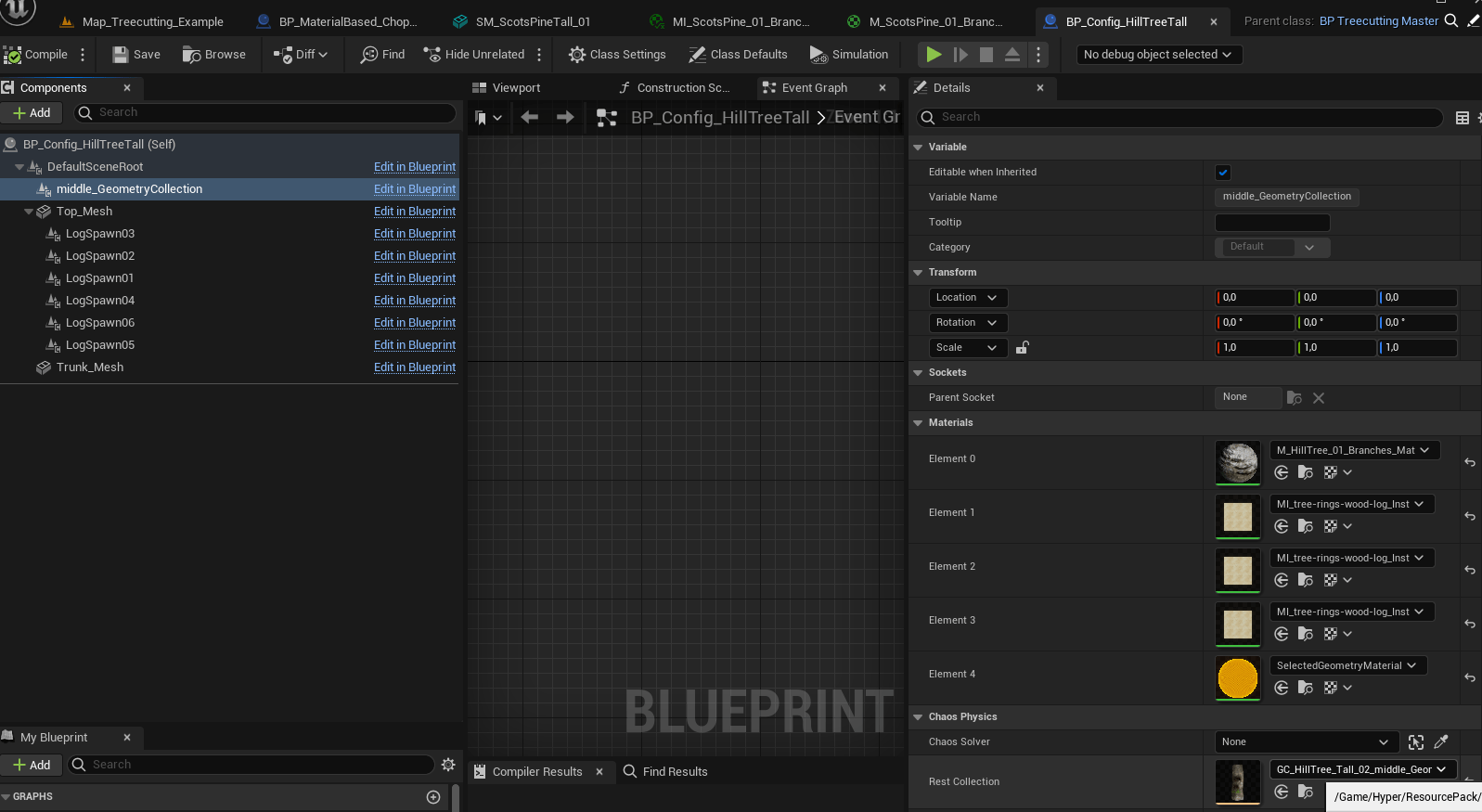
After setup, test it out!
Actor Foliage #
Use actor foliage to spawn trees in the world via the foliage tool or a procedural foliage graph.





