Abstract Integration Principles #
The integration process of any of the Hyper modules follow the same abstract structure. Please refer to the integration documentation for this process. When this process is understood, the steps to take should be fairly straightforward.
Specific Migration instructions #
On top of the abstract integration process, I also provide some specifics for this specific module.
Components #
- It does not matter which system you use as a target project or the order you integrate them. Just make sure that the required project settings and plugins are set properly.
- If you want to integrate this system into your own character, please add the actor components to your character.
- Important note: If you have an advanced version of any of the components, use that one instead of the basic one.
- It might be possible that you have already added the component in a previous migration. Only keep one component.
- Example components are:

- It is not required to use all components. You are able to interchange them with your own. However, I only advice to do this for intermediate users. Please refer to the video materials to check out some examples.
- If you use your own skeleton and some of my equipment logic, please add the used sockets to your skeletal mesh (you can limit it to the ones that you want to use):
-
- weapon_r
- weapon_l
- ring_r
- ring_l
- head
- body
- necklace
- backpack
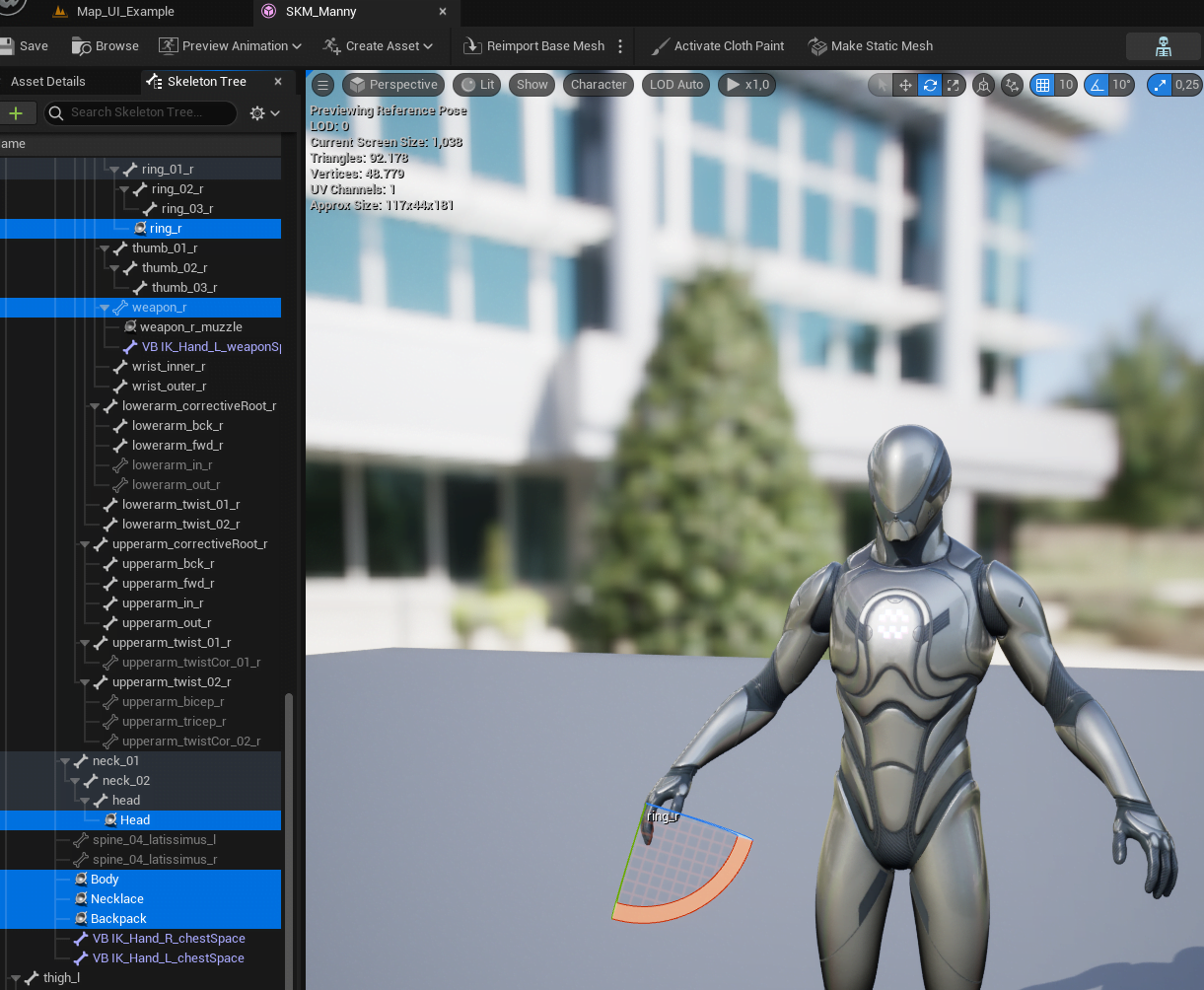
-
- Please note that the enhanced input system is used. If that is enabled properly, the system should work after adding these components. If you do not enable the enhanced input plugin, you would need to dive into all inputs of the components and make sure to connect them to your own input. My core advice would be to stick with the enhanced input system.
- If you encounter issues, please contact me! Make sure your project has no errors so it becomes clear what the problem can be.
Fall Damage #
- The fall damage is triggered on an event which I was not able to bind in a component. Please add the following code to your character BP if you want the fall damage to be enabled.
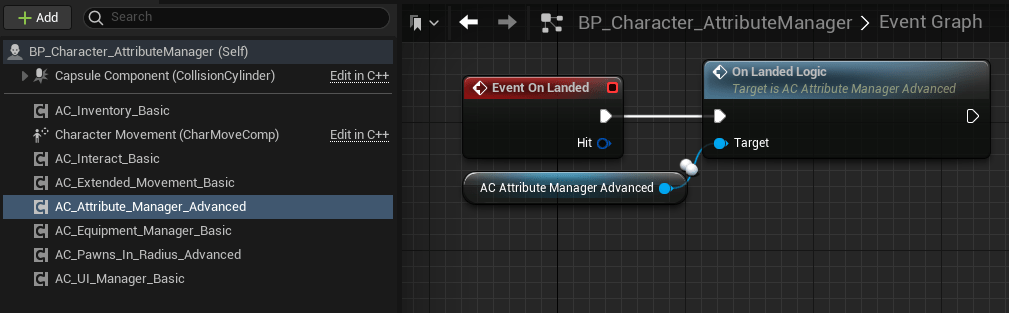
Data Tables #
- My systems use data tables, specifically the ones below (it depends on the systems you acquired which are available):
- DT_Items
- DT_Equipment
- DT_Ammo
- DT_Buildables
- DT_Farmables
- DT_Loot_Lists
- DT_VendorTraceLists
- DT_UI_Styles
- DT_State_Effects
- DT_Abilities
- If you are going to migrate one system over another, it is highly possible that you will also overwrite some data tables.
- Always backup before migrating.
- If you adapted your data table, please make sure to have it exported as a backup as a JSON and reimport afterwards.
- To get the original data tables that come with the default project, as an example, if you overwrite the DT_Items, you will want to restore that specific data table with the one you had before. If you have migrated and combined systems, download and use the combined data table.
- Download the data table files that fit your project (accessible after verification), specifically the JSON.
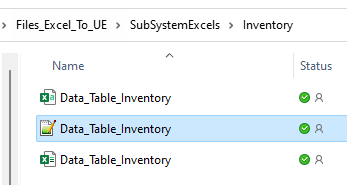
- Reimport the DT_ and select the JSON file that you just downloaded.
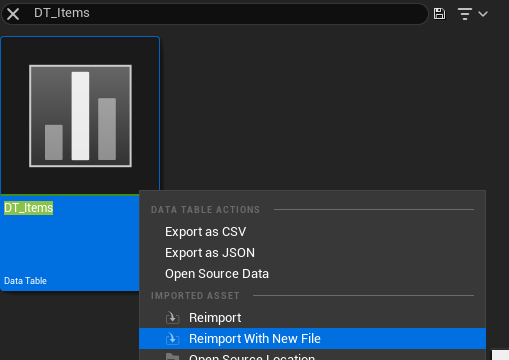
- After that, it should be ready to go! (ignore the warnings)
- Download the data table files that fit your project (accessible after verification), specifically the JSON.




