Integration #
1. The system includes a few example meshes. These can be replaced by swapping out the mesh entries in the static mesh spawners.
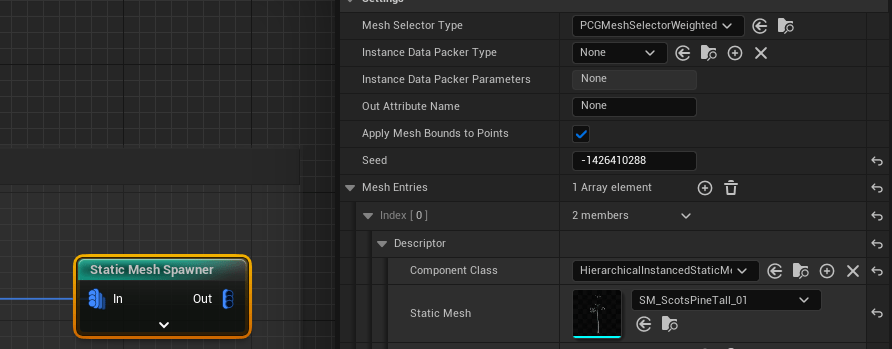
2. If you prefer to spawn actors instead, you can replace these nodes with Spawn Actor nodes.

3. To use the graph, the asset can be dragged into a level from the content browser/drawer. This will automatically create a PCG volume. You can also manually place a PCG volume in your level and assign the PCG graph on the PCG component.
4. To adjust the size of the PCG volume, it is recommended to first press the cleanup button inside of the PCG component to prevent the PCG graph from regenerating while scaling the volume.
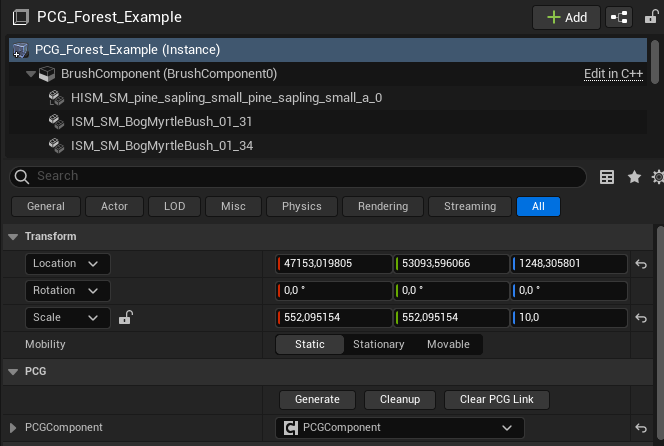
By following these steps, you can seamlessly integrate and customize the system to fit your specific project requirements.




