Replication Subsystem #
The replication subsystem allows for playing animations, playing sounds and spawning and destroying actors, which get replicated to all clients automatically.
To use the subsystem, add the component to your character. Then you can use the component reference to call the different functions
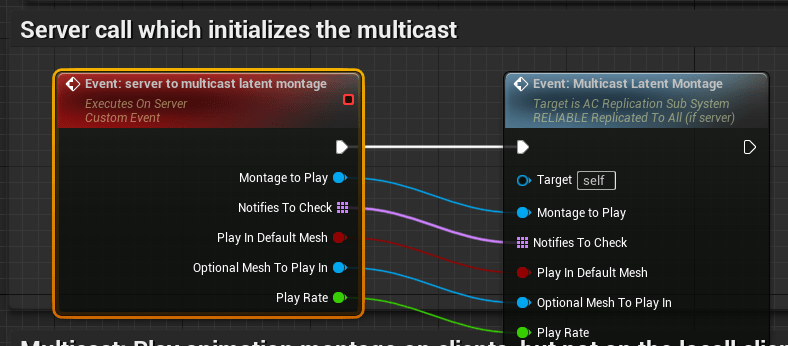
You are able to play replicated animation montages both nomr.
The subsystem also features a few events you can bind to, like animation notifies.
Sounds can be attached to a component or spawned at a location. Here you can also change the attenuation and concurrency settings.
Actors spawn as a BP_Generic_Actor_Spawn which exposes variables like static and skeletal mesh, attaching to actor and component and the name of the spawned actor. This allows for adding these values on spawn. To add custom behaviour on the spawned actor, you can make a child class of BP_Generic_Actor_Spawn. To remove the spawned actors, you can call Server: Destroy Spawned Actor which takes in the key of the spawned actor. This key is the Spawned Actor Name given when spawning the actor.