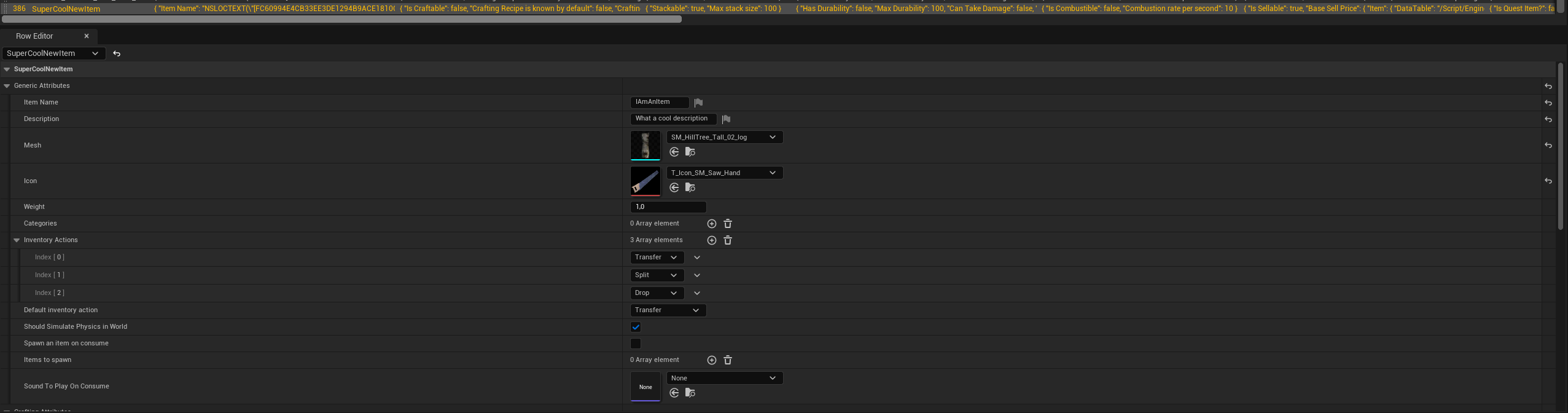Table of Contents
Adding a New Item #
To add a new item:
- Head to the items data table and add a new entry.
- Configure the item name, description, icon, mesh, etc.
- Set the correct category (for loot chests and vendors) and inventory actions.
- Adjust settings as needed, then test by adding the item to a pickup master in the world.