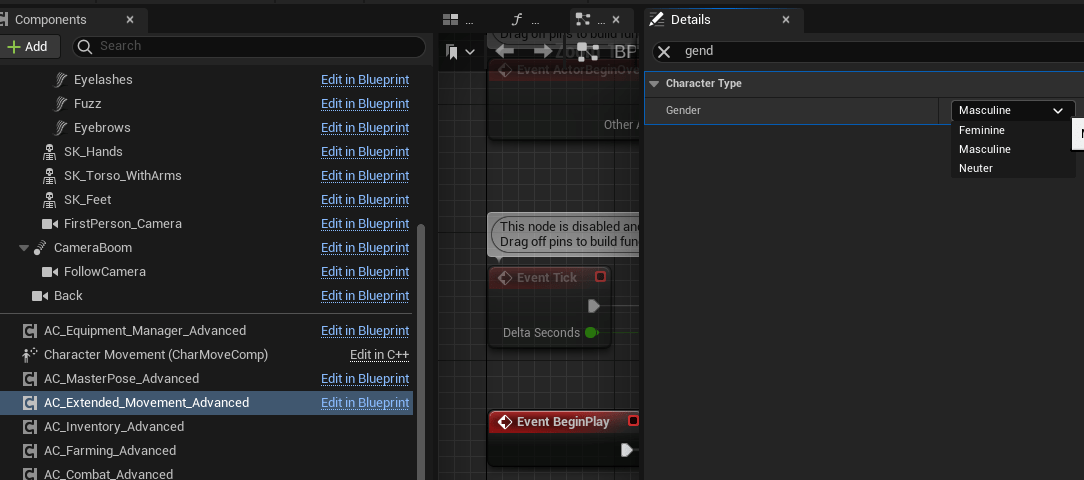Equipment Manager #
The equipment manager is designed to manage equipment, working directly with the inventory system. You can use it as a base for your own project.
Equip with Latent Animation #
On equip, most items use a latent equip function, meaning they are equipped over time, and the weapon is attached at a certain point in the montage.
Check out the animation montage for an example, which includes a Notify Attach and a finish aligned with the hand reaching the holster.
Equip without Animation #
If latent montages are not required, use the equip without animation function.
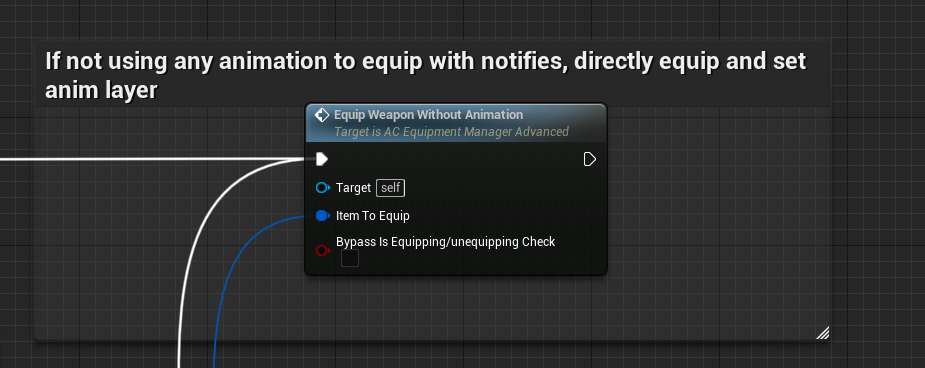
Equipment Advanced #
When something is equipped, it is set on the backend in arrays and also visually represented. The equipment advanced handles all actions related to the equipment. You can spawn multiple equipment masters to your character and execute the logic on both.
Leader Pose #
Equip skeletal meshes by breaking up the character into several skeletal meshes that can be changed on equip/unequip. Implement the “Leader Pose” interface and set up the parts in the interface call in your character.
Gender-Based Equipment #
Switch animation layers based on gender. Each piece of equipment can switch an animation layer based on gender. Set these animation layers in the data table per equipment type. Some equipment can be set to only be accepted by specific genders.
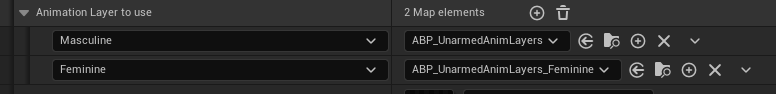
How to Set Gender on a Character #
Set the gender of the assigned character in the extended movement component (Basic or Advanced).