Have you ever had a blueprint changed but you wonder what actually is changed? When I did want to compare my blueprints, I was always going over them one by one and try to find the changes manually. I did this since blueprints cannot be diffed in my source control. It would only state gibberish!
After doing this for years 10 years, I was sick of it and thought to google and look around a bit on how I could improve this process. And you know what… I found something amazing! Unreal engine has a build-in tool to diff your blueprints! I am surprised by Unreal engine every day.
Because of this, I do now have a great method to compare my blueprints! I wanted to share this knowledge with you and made a tutorial on how you can achieve a perfect compare! I explain in this short tutorial how you can diff/compare your blueprints easily and find out all the changes!
Let me know if this works for you.
With kind regards,
Eric

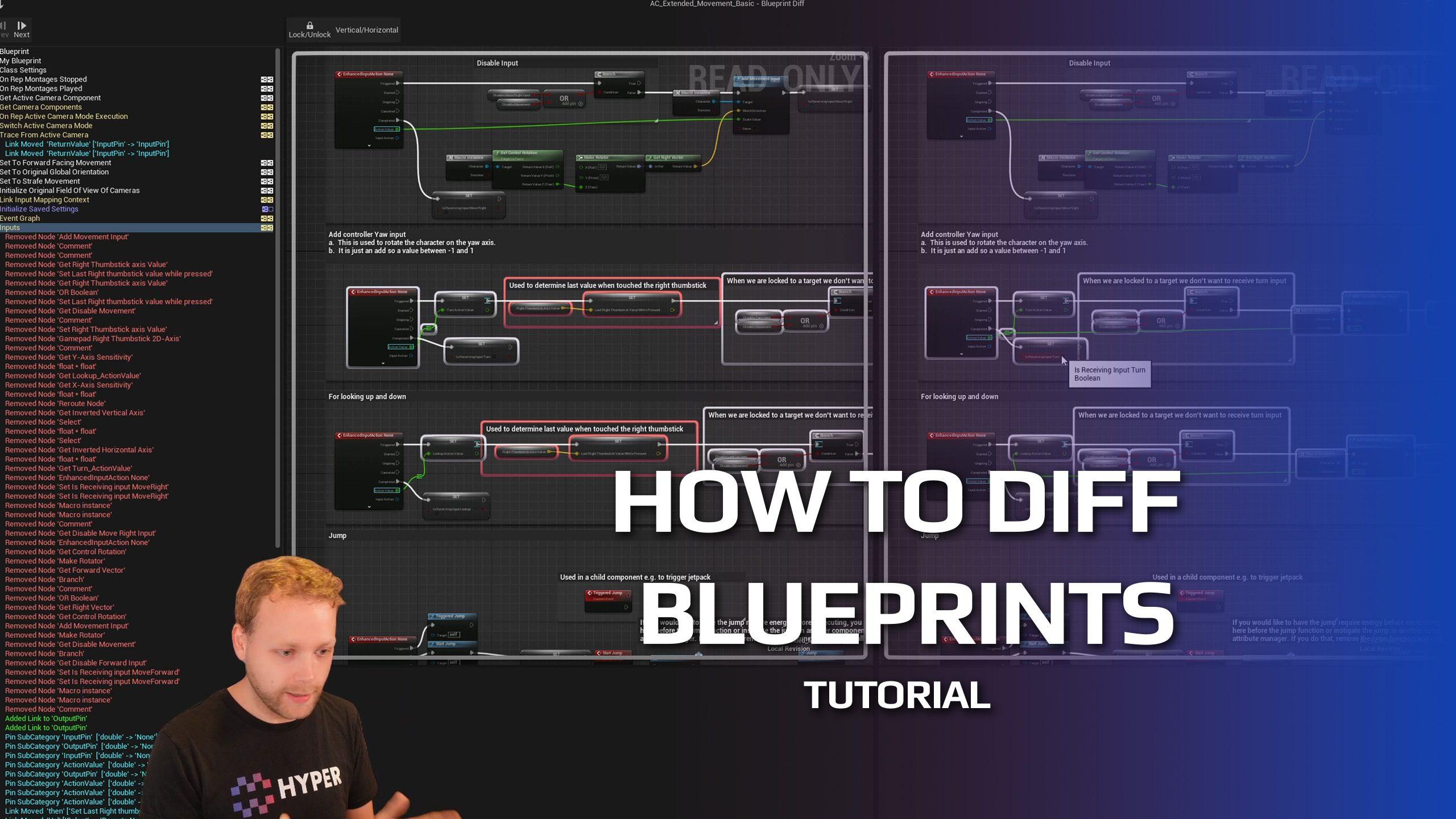
0 Comments